It’s Microsoft Build! We have a Windows Terminal Preview release for you focused on fixing bugs and improving quality. This release also migrates Windows Terminal to version 1.13, which contains the new features defined in this previous blog post. As always, you can install Windows Terminal Preview and Windows Terminal from the Microsoft Store or from the GitHub releases page. Let’s dive into what’s new.
 The minimum supported version of Windows 10 for Windows Terminal 1.13+ has been increased from 18362 (19H1) to 19041 (20H1).
The minimum supported version of Windows 10 for Windows Terminal 1.13+ has been increased from 18362 (19H1) to 19041 (20H1).
Have you wanted to have your panes split over one background image, rather than each pane having its own background image? Well today is your lucky day! @nico-abram has contributed the
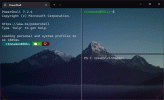
 You can now select all the text in the buffer by using the
You can now select all the text in the buffer by using the
 Using windowed applications from the terminal should work much better now:
Using windowed applications from the terminal should work much better now:
 Visual changes made to the tabs, scrollbar, new tab button, caption buttons, color picker, settings UI, command palette, and search box have been made to move Terminal closer to the Windows 11 design language (Thanks @dansmor7!).
Visual changes made to the tabs, scrollbar, new tab button, caption buttons, color picker, settings UI, command palette, and search box have been made to move Terminal closer to the Windows 11 design language (Thanks @dansmor7!).
 Terminal is now aware of toggled state for Caps Lock, Scroll Lock, and Num Lock (Thanks @matkaas!).
Terminal is now aware of toggled state for Caps Lock, Scroll Lock, and Num Lock (Thanks @matkaas!).
 Improved stability and performance on the Atlas renderer.
Improved stability and performance on the Atlas renderer.
 Terminal should now be able to find Cascadia Mono (third time’s the charm?
Terminal should now be able to find Cascadia Mono (third time’s the charm?  ).
).

 Screen readers can now read some settings in the UI better.
Screen readers can now read some settings in the UI better.
 The terminal should no longer crash when deleting the last profile in the settings UI.
The terminal should no longer crash when deleting the last profile in the settings UI.
As always, we want to call out the top community contributors who have especially made an impact this release. Here are their usernames:
 j4james
j4james
 dmachaj
dmachaj
 elsacoa
elsacoa
 vadimkantorov
vadimkantorov
 j4james
j4james
 ianjoneill
ianjoneill
 arkthur
arkthur
 EmJayGee
EmJayGee
 dmachaj
dmachaj
 dansmor7
dansmor7
 j4james
j4james
 dmachaj
dmachaj
 dansmor7
dansmor7
If you want to learn more about Windows Terminal’s settings, you can check out our docs site. If you have any questions, feel free to reach out to Kayla (@cinnamon_msft) on Twitter. If you find any bugs or have any feature requests, feel free to file an issue on our GitHub. We hope you enjoy this release and have a happy Microsoft Build!
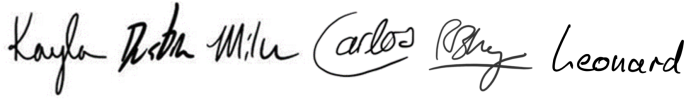
The post Windows Terminal Preview 1.14 Release appeared first on Windows Command Line.
Continue reading...
 The minimum supported version of Windows 10 for Windows Terminal 1.13+ has been increased from 18362 (19H1) to 19041 (20H1).
The minimum supported version of Windows 10 for Windows Terminal 1.13+ has been increased from 18362 (19H1) to 19041 (20H1).Experimental background image for window
Have you wanted to have your panes split over one background image, rather than each pane having its own background image? Well today is your lucky day! @nico-abram has contributed the
experimental.useBackgroundImageForWindow global setting that applies the focused profile’s background image to your entire window (Thanks @nico-abram!).
Code:
"experimental.useBackgroundImageForWindow": true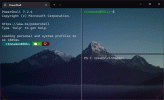
New actions
 You can now select all the text in the buffer by using the
You can now select all the text in the buffer by using the selectAll action, which is bound to Ctrl+Shift+A by default.Miscellaneous improvements
 Using windowed applications from the terminal should work much better now:
Using windowed applications from the terminal should work much better now:
Code:
ConPTY can now handle show/hide window calls.
Windows created by console applications now appear above the terminal.
Focus events are now sent through VT input. Visual changes made to the tabs, scrollbar, new tab button, caption buttons, color picker, settings UI, command palette, and search box have been made to move Terminal closer to the Windows 11 design language (Thanks @dansmor7!).
Visual changes made to the tabs, scrollbar, new tab button, caption buttons, color picker, settings UI, command palette, and search box have been made to move Terminal closer to the Windows 11 design language (Thanks @dansmor7!). Terminal is now aware of toggled state for Caps Lock, Scroll Lock, and Num Lock (Thanks @matkaas!).
Terminal is now aware of toggled state for Caps Lock, Scroll Lock, and Num Lock (Thanks @matkaas!). Improved stability and performance on the Atlas renderer.
Improved stability and performance on the Atlas renderer.Bug fixes
 Terminal should now be able to find Cascadia Mono (third time’s the charm?
Terminal should now be able to find Cascadia Mono (third time’s the charm?  ).
).
commandline in profile.defaults should no longer override the commandline set in profiles that specify cmd.exe or powershell.exe. Screen readers can now read some settings in the UI better.
Screen readers can now read some settings in the UI better. The terminal should no longer crash when deleting the last profile in the settings UI.
The terminal should no longer crash when deleting the last profile in the settings UI.Top contributors
As always, we want to call out the top community contributors who have especially made an impact this release. Here are their usernames:
Contributors who opened the most non-duplicate issues
 j4james
j4james dmachaj
dmachaj elsacoa
elsacoa vadimkantorov
vadimkantorovContributors who created the most merged pull requests
 j4james
j4james ianjoneill
ianjoneill arkthur
arkthur EmJayGee
EmJayGee dmachaj
dmachaj dansmor7
dansmor7Contributors who provided the most comments on pull requests
 j4james
j4james dmachaj
dmachaj dansmor7
dansmor7Cheers!
If you want to learn more about Windows Terminal’s settings, you can check out our docs site. If you have any questions, feel free to reach out to Kayla (@cinnamon_msft) on Twitter. If you find any bugs or have any feature requests, feel free to file an issue on our GitHub. We hope you enjoy this release and have a happy Microsoft Build!

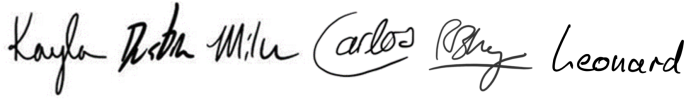
The post Windows Terminal Preview 1.14 Release appeared first on Windows Command Line.
Continue reading...