Today, we are excited to announce the availability of new features in Windows 11 along with some exciting new experiences to help you be your most productive and creative, while also having fun. Announced in September, these new features and experiences begin to be available today and are a continuation of our commitment and journey to deliver continuous innovation in Windows to inspire and empower you. It’s been an energizing few weeks for Windows with the launch of the Windows 11 2022 Update in 190+ countries around the world and our announcement just last week of new Surface devices. At the event, the team enjoyed showing you how Windows 11 comes to life on the new devices enabling you to participate, be seen, heard and express your creativity. If you missed the event, you can watch it here.
View: https://www.youtube.com/watch?v=aWP1gHoDoOw
Let’s jump into what’s new and available starting today. Tabbed File Explorer1: One of our most loved and highly utilized features, File Explorer, is getting better. Windows is always looking for ways to simplify your everyday tasks and make collaborating as effortless as possible. So, we’re releasing Tabs to File Explorer that let you organize your files and switch between your folders with ease. The new Favorites section is the perfect place to pin your most used files. And thanks to the power of OneDrive we’re making it easier for you to see important information like which of your colleagues most recently edited or commented on your file. When sharing content, Windows can also provide a list of contacts you're likely to share content with and some personalized suggestions based on your Microsoft 365 account. (Microsoft 365 subscription sold separately)
Tabbed File Explorer1: One of our most loved and highly utilized features, File Explorer, is getting better. Windows is always looking for ways to simplify your everyday tasks and make collaborating as effortless as possible. So, we’re releasing Tabs to File Explorer that let you organize your files and switch between your folders with ease. The new Favorites section is the perfect place to pin your most used files. And thanks to the power of OneDrive we’re making it easier for you to see important information like which of your colleagues most recently edited or commented on your file. When sharing content, Windows can also provide a list of contacts you're likely to share content with and some personalized suggestions based on your Microsoft 365 account. (Microsoft 365 subscription sold separately)  Suggested Actions1: Another way Windows is making your everyday tasks like collaborating with colleagues more efficient is by anticipating your needs and giving you suggestions for actions you may wish to take. For instance, when there are phone numbers or future dates in text, Windows highlights them, making it easy to click and call with Phone Link, Teams or Skype, or click to schedule an appointment, adding an event in your Calendar app and including the person you were communicating with on your invite.
Suggested Actions1: Another way Windows is making your everyday tasks like collaborating with colleagues more efficient is by anticipating your needs and giving you suggestions for actions you may wish to take. For instance, when there are phone numbers or future dates in text, Windows highlights them, making it easy to click and call with Phone Link, Teams or Skype, or click to schedule an appointment, adding an event in your Calendar app and including the person you were communicating with on your invite. 
 Taskbar Overflow and easy access to Task Manager1: Taskbar is getting two highly requested enhancements. First, if you like to pin a larger selection of apps to your taskbar than space allows, Taskbar gives you an entry point to an overflow menu that allows you to view all your overflowed apps in one space. Second, when you right click on the taskbar, in addition to Taskbar Settings, you will also see an option to jump directly into your Task Manager. These improvements have been made in direct response to your feedback and to give you access to what is important with a single click. Share to more devices: To make sharing files even easier, we have enhanced the Windows Share experience so that you can simply share files with more discoverable devices nearby directly from your desktop, File Explorer, Photos, Snipping Tool, Xbox and other apps. Photos app: Coming at the end of October, the Photos app on Windows 11 has been beautifully crafted to make organization of your photo collection easy, no matter where your photos come from — your phone, your camera, OneDrive — see them all together in one gorgeous gallery. We’re also delighted to deliver an exciting new Memories experience which resurfaces pictures you’ve saved on OneDrive, making revisiting life’s magical moments simple and effortless2. Enjoy picture compilations of recent highlights, time spent with loved ones, and more. We also recently announced that the Photos app can now seamlessly access all the photos on your iPhone with direct connection to your iCloud photo library. Just install iCloud for Windows from the Microsoft Store and the photos you take with your iPhone will appear automatically in your Photos app. iCloud integration will be available in November.
Taskbar Overflow and easy access to Task Manager1: Taskbar is getting two highly requested enhancements. First, if you like to pin a larger selection of apps to your taskbar than space allows, Taskbar gives you an entry point to an overflow menu that allows you to view all your overflowed apps in one space. Second, when you right click on the taskbar, in addition to Taskbar Settings, you will also see an option to jump directly into your Task Manager. These improvements have been made in direct response to your feedback and to give you access to what is important with a single click. Share to more devices: To make sharing files even easier, we have enhanced the Windows Share experience so that you can simply share files with more discoverable devices nearby directly from your desktop, File Explorer, Photos, Snipping Tool, Xbox and other apps. Photos app: Coming at the end of October, the Photos app on Windows 11 has been beautifully crafted to make organization of your photo collection easy, no matter where your photos come from — your phone, your camera, OneDrive — see them all together in one gorgeous gallery. We’re also delighted to deliver an exciting new Memories experience which resurfaces pictures you’ve saved on OneDrive, making revisiting life’s magical moments simple and effortless2. Enjoy picture compilations of recent highlights, time spent with loved ones, and more. We also recently announced that the Photos app can now seamlessly access all the photos on your iPhone with direct connection to your iCloud photo library. Just install iCloud for Windows from the Microsoft Store and the photos you take with your iPhone will appear automatically in your Photos app. iCloud integration will be available in November. 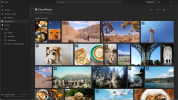 Amazon Appstore: Through our partnership with Amazon, you can now access Android™ apps and games from the Amazon Appstore, generally available in 31 countries, including Australia, Canada, France, Germany, Italy, Japan, Spain, United Kingdom, United States and more. With over 50,000 titles to choose from, it’s easy to discover and download your favorite apps and games on your Windows device, such as Project Makeover, Evony: The King’s Return, Coin Master, Kindle, Audible, FlipaClip, Lutron and so many more3. Enabled by Windows Subsystem for Android™, developers now have even more ways to bring their apps and games to Windows – learn more here.
Amazon Appstore: Through our partnership with Amazon, you can now access Android™ apps and games from the Amazon Appstore, generally available in 31 countries, including Australia, Canada, France, Germany, Italy, Japan, Spain, United Kingdom, United States and more. With over 50,000 titles to choose from, it’s easy to discover and download your favorite apps and games on your Windows device, such as Project Makeover, Evony: The King’s Return, Coin Master, Kindle, Audible, FlipaClip, Lutron and so many more3. Enabled by Windows Subsystem for Android™, developers now have even more ways to bring their apps and games to Windows – learn more here.  New sports and entertainment apps: For fans everywhere, we are excited to announce that the ESPN app is available in the Microsoft Store globally across 239 markets4. This app joins the growing entertainment catalog, including well-known brands such as Hulu, Netflix, Discord, Vudu, Tubi, Crunchyroll, TikTok, along with Disney+ and Amazon Prime Video for an expanded catalog of titles – making Windows your destination for the entertainment and sports you seek.
New sports and entertainment apps: For fans everywhere, we are excited to announce that the ESPN app is available in the Microsoft Store globally across 239 markets4. This app joins the growing entertainment catalog, including well-known brands such as Hulu, Netflix, Discord, Vudu, Tubi, Crunchyroll, TikTok, along with Disney+ and Amazon Prime Video for an expanded catalog of titles – making Windows your destination for the entertainment and sports you seek.  We are delighted to deliver on our promise to bring you brand new experiences into Windows 11. These new features and experiences will start to become available today in an optional non-security preview release and a phased rollout via our servicing technology and new apps via Microsoft Store updates5, ensuring you can take advantage of the latest Windows experiences as these new features are ready. The new features will be made broadly available to all editions of Windows 11, version 22H2 in the November 2022 security update release. Going forward we will continue to announce, document and deliver new features and experiences when they are ready (learn more). If you haven’t moved to Windows 11 yet, now is the time. From Surface to our incredible OEM partners, there is a broad array of choice in Windows 11 PCs to meet your needs. You can learn more here. Android is a Trademark of Google LLC. 1Timing of feature delivery varies by device. Feature availability may vary by market. 2Access to images stored on OneDrive is contingent on the associated Microsoft Account the device is signed in with. 3Hardware dependent: See Windows 11 Specs and System Requirements | Microsoft. 4Content may not be available in all markets. Blackouts and other restrictions may apply. 5Click ‘Get updates’ in Microsoft Store > Library – and search your favorite titles or explore our new curated collection of mobile apps and games.
We are delighted to deliver on our promise to bring you brand new experiences into Windows 11. These new features and experiences will start to become available today in an optional non-security preview release and a phased rollout via our servicing technology and new apps via Microsoft Store updates5, ensuring you can take advantage of the latest Windows experiences as these new features are ready. The new features will be made broadly available to all editions of Windows 11, version 22H2 in the November 2022 security update release. Going forward we will continue to announce, document and deliver new features and experiences when they are ready (learn more). If you haven’t moved to Windows 11 yet, now is the time. From Surface to our incredible OEM partners, there is a broad array of choice in Windows 11 PCs to meet your needs. You can learn more here. Android is a Trademark of Google LLC. 1Timing of feature delivery varies by device. Feature availability may vary by market. 2Access to images stored on OneDrive is contingent on the associated Microsoft Account the device is signed in with. 3Hardware dependent: See Windows 11 Specs and System Requirements | Microsoft. 4Content may not be available in all markets. Blackouts and other restrictions may apply. 5Click ‘Get updates’ in Microsoft Store > Library – and search your favorite titles or explore our new curated collection of mobile apps and games.
Continue reading...
Let’s jump into what’s new and available starting today.
 Tabbed File Explorer1: One of our most loved and highly utilized features, File Explorer, is getting better. Windows is always looking for ways to simplify your everyday tasks and make collaborating as effortless as possible. So, we’re releasing Tabs to File Explorer that let you organize your files and switch between your folders with ease. The new Favorites section is the perfect place to pin your most used files. And thanks to the power of OneDrive we’re making it easier for you to see important information like which of your colleagues most recently edited or commented on your file. When sharing content, Windows can also provide a list of contacts you're likely to share content with and some personalized suggestions based on your Microsoft 365 account. (Microsoft 365 subscription sold separately)
Tabbed File Explorer1: One of our most loved and highly utilized features, File Explorer, is getting better. Windows is always looking for ways to simplify your everyday tasks and make collaborating as effortless as possible. So, we’re releasing Tabs to File Explorer that let you organize your files and switch between your folders with ease. The new Favorites section is the perfect place to pin your most used files. And thanks to the power of OneDrive we’re making it easier for you to see important information like which of your colleagues most recently edited or commented on your file. When sharing content, Windows can also provide a list of contacts you're likely to share content with and some personalized suggestions based on your Microsoft 365 account. (Microsoft 365 subscription sold separately)  Suggested Actions1: Another way Windows is making your everyday tasks like collaborating with colleagues more efficient is by anticipating your needs and giving you suggestions for actions you may wish to take. For instance, when there are phone numbers or future dates in text, Windows highlights them, making it easy to click and call with Phone Link, Teams or Skype, or click to schedule an appointment, adding an event in your Calendar app and including the person you were communicating with on your invite.
Suggested Actions1: Another way Windows is making your everyday tasks like collaborating with colleagues more efficient is by anticipating your needs and giving you suggestions for actions you may wish to take. For instance, when there are phone numbers or future dates in text, Windows highlights them, making it easy to click and call with Phone Link, Teams or Skype, or click to schedule an appointment, adding an event in your Calendar app and including the person you were communicating with on your invite. 
 Taskbar Overflow and easy access to Task Manager1: Taskbar is getting two highly requested enhancements. First, if you like to pin a larger selection of apps to your taskbar than space allows, Taskbar gives you an entry point to an overflow menu that allows you to view all your overflowed apps in one space. Second, when you right click on the taskbar, in addition to Taskbar Settings, you will also see an option to jump directly into your Task Manager. These improvements have been made in direct response to your feedback and to give you access to what is important with a single click. Share to more devices: To make sharing files even easier, we have enhanced the Windows Share experience so that you can simply share files with more discoverable devices nearby directly from your desktop, File Explorer, Photos, Snipping Tool, Xbox and other apps. Photos app: Coming at the end of October, the Photos app on Windows 11 has been beautifully crafted to make organization of your photo collection easy, no matter where your photos come from — your phone, your camera, OneDrive — see them all together in one gorgeous gallery. We’re also delighted to deliver an exciting new Memories experience which resurfaces pictures you’ve saved on OneDrive, making revisiting life’s magical moments simple and effortless2. Enjoy picture compilations of recent highlights, time spent with loved ones, and more. We also recently announced that the Photos app can now seamlessly access all the photos on your iPhone with direct connection to your iCloud photo library. Just install iCloud for Windows from the Microsoft Store and the photos you take with your iPhone will appear automatically in your Photos app. iCloud integration will be available in November.
Taskbar Overflow and easy access to Task Manager1: Taskbar is getting two highly requested enhancements. First, if you like to pin a larger selection of apps to your taskbar than space allows, Taskbar gives you an entry point to an overflow menu that allows you to view all your overflowed apps in one space. Second, when you right click on the taskbar, in addition to Taskbar Settings, you will also see an option to jump directly into your Task Manager. These improvements have been made in direct response to your feedback and to give you access to what is important with a single click. Share to more devices: To make sharing files even easier, we have enhanced the Windows Share experience so that you can simply share files with more discoverable devices nearby directly from your desktop, File Explorer, Photos, Snipping Tool, Xbox and other apps. Photos app: Coming at the end of October, the Photos app on Windows 11 has been beautifully crafted to make organization of your photo collection easy, no matter where your photos come from — your phone, your camera, OneDrive — see them all together in one gorgeous gallery. We’re also delighted to deliver an exciting new Memories experience which resurfaces pictures you’ve saved on OneDrive, making revisiting life’s magical moments simple and effortless2. Enjoy picture compilations of recent highlights, time spent with loved ones, and more. We also recently announced that the Photos app can now seamlessly access all the photos on your iPhone with direct connection to your iCloud photo library. Just install iCloud for Windows from the Microsoft Store and the photos you take with your iPhone will appear automatically in your Photos app. iCloud integration will be available in November. 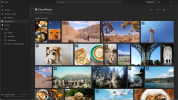 Amazon Appstore: Through our partnership with Amazon, you can now access Android™ apps and games from the Amazon Appstore, generally available in 31 countries, including Australia, Canada, France, Germany, Italy, Japan, Spain, United Kingdom, United States and more. With over 50,000 titles to choose from, it’s easy to discover and download your favorite apps and games on your Windows device, such as Project Makeover, Evony: The King’s Return, Coin Master, Kindle, Audible, FlipaClip, Lutron and so many more3. Enabled by Windows Subsystem for Android™, developers now have even more ways to bring their apps and games to Windows – learn more here.
Amazon Appstore: Through our partnership with Amazon, you can now access Android™ apps and games from the Amazon Appstore, generally available in 31 countries, including Australia, Canada, France, Germany, Italy, Japan, Spain, United Kingdom, United States and more. With over 50,000 titles to choose from, it’s easy to discover and download your favorite apps and games on your Windows device, such as Project Makeover, Evony: The King’s Return, Coin Master, Kindle, Audible, FlipaClip, Lutron and so many more3. Enabled by Windows Subsystem for Android™, developers now have even more ways to bring their apps and games to Windows – learn more here.  New sports and entertainment apps: For fans everywhere, we are excited to announce that the ESPN app is available in the Microsoft Store globally across 239 markets4. This app joins the growing entertainment catalog, including well-known brands such as Hulu, Netflix, Discord, Vudu, Tubi, Crunchyroll, TikTok, along with Disney+ and Amazon Prime Video for an expanded catalog of titles – making Windows your destination for the entertainment and sports you seek.
New sports and entertainment apps: For fans everywhere, we are excited to announce that the ESPN app is available in the Microsoft Store globally across 239 markets4. This app joins the growing entertainment catalog, including well-known brands such as Hulu, Netflix, Discord, Vudu, Tubi, Crunchyroll, TikTok, along with Disney+ and Amazon Prime Video for an expanded catalog of titles – making Windows your destination for the entertainment and sports you seek.  We are delighted to deliver on our promise to bring you brand new experiences into Windows 11. These new features and experiences will start to become available today in an optional non-security preview release and a phased rollout via our servicing technology and new apps via Microsoft Store updates5, ensuring you can take advantage of the latest Windows experiences as these new features are ready. The new features will be made broadly available to all editions of Windows 11, version 22H2 in the November 2022 security update release. Going forward we will continue to announce, document and deliver new features and experiences when they are ready (learn more). If you haven’t moved to Windows 11 yet, now is the time. From Surface to our incredible OEM partners, there is a broad array of choice in Windows 11 PCs to meet your needs. You can learn more here. Android is a Trademark of Google LLC. 1Timing of feature delivery varies by device. Feature availability may vary by market. 2Access to images stored on OneDrive is contingent on the associated Microsoft Account the device is signed in with. 3Hardware dependent: See Windows 11 Specs and System Requirements | Microsoft. 4Content may not be available in all markets. Blackouts and other restrictions may apply. 5Click ‘Get updates’ in Microsoft Store > Library – and search your favorite titles or explore our new curated collection of mobile apps and games.
We are delighted to deliver on our promise to bring you brand new experiences into Windows 11. These new features and experiences will start to become available today in an optional non-security preview release and a phased rollout via our servicing technology and new apps via Microsoft Store updates5, ensuring you can take advantage of the latest Windows experiences as these new features are ready. The new features will be made broadly available to all editions of Windows 11, version 22H2 in the November 2022 security update release. Going forward we will continue to announce, document and deliver new features and experiences when they are ready (learn more). If you haven’t moved to Windows 11 yet, now is the time. From Surface to our incredible OEM partners, there is a broad array of choice in Windows 11 PCs to meet your needs. You can learn more here. Android is a Trademark of Google LLC. 1Timing of feature delivery varies by device. Feature availability may vary by market. 2Access to images stored on OneDrive is contingent on the associated Microsoft Account the device is signed in with. 3Hardware dependent: See Windows 11 Specs and System Requirements | Microsoft. 4Content may not be available in all markets. Blackouts and other restrictions may apply. 5Click ‘Get updates’ in Microsoft Store > Library – and search your favorite titles or explore our new curated collection of mobile apps and games.Continue reading...