Today, we are pleased to announce the start of availability of an exciting new feature. iCloud Photos is now directly integrated into the Photos app on Windows 11 and is beginning to roll out today via a Microsoft Store update to the Photos app. We expect it to be available to all Windows 11 customers by end of the month. The recently updated Photos app on Windows 11 has been thoughtfully crafted to make organization of your photo collection easy, no matter where your photos and videos come from — your phone, your camera, your cloud storage: iCloud Photos, OneDrive1 — see them all together in one gorgeous gallery. We know that many Windows customers have photo and video collections on their iPhones that they would like to be able to view on their PC. This iCloud Photos integration will make it easier for those with an iPhone to have direct access to all their cherished memories in one organized place and is another step in our continued efforts to make experiences on Windows 11 seamless. To bring your iCloud Photos into the Photos app, make sure your Photos app is updated and then install the iCloud for Windows app, all from the Microsoft Store. From there, sign in and choose to sync your photos, and all your iCloud Photos content will appear automatically in your Photos app. 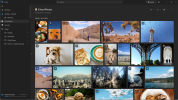 This is an exciting time for Windows 11, we recently launched the Windows 11 2022 Update in 190+ countries around the world. You can see what’s new in the Windows 11 2022 Update. We also recently announced and launched a great lineup of new Surface devices available this holiday. If you missed that event, you can watch it now. It is our aspiration that experiences like this make the things you do every day easier than ever. This announcement is a reflection of our commitment to deliver continuous innovation in Windows to inspire and empower you. As promised, we will continue to announce, document and deliver new features and experiences when they are ready (learn more). 1Access to images stored on OneDrive is contingent on the associated Microsoft Account the device is signed in with.
This is an exciting time for Windows 11, we recently launched the Windows 11 2022 Update in 190+ countries around the world. You can see what’s new in the Windows 11 2022 Update. We also recently announced and launched a great lineup of new Surface devices available this holiday. If you missed that event, you can watch it now. It is our aspiration that experiences like this make the things you do every day easier than ever. This announcement is a reflection of our commitment to deliver continuous innovation in Windows to inspire and empower you. As promised, we will continue to announce, document and deliver new features and experiences when they are ready (learn more). 1Access to images stored on OneDrive is contingent on the associated Microsoft Account the device is signed in with.
Continue reading...
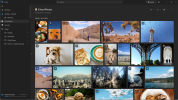 This is an exciting time for Windows 11, we recently launched the Windows 11 2022 Update in 190+ countries around the world. You can see what’s new in the Windows 11 2022 Update. We also recently announced and launched a great lineup of new Surface devices available this holiday. If you missed that event, you can watch it now. It is our aspiration that experiences like this make the things you do every day easier than ever. This announcement is a reflection of our commitment to deliver continuous innovation in Windows to inspire and empower you. As promised, we will continue to announce, document and deliver new features and experiences when they are ready (learn more). 1Access to images stored on OneDrive is contingent on the associated Microsoft Account the device is signed in with.
This is an exciting time for Windows 11, we recently launched the Windows 11 2022 Update in 190+ countries around the world. You can see what’s new in the Windows 11 2022 Update. We also recently announced and launched a great lineup of new Surface devices available this holiday. If you missed that event, you can watch it now. It is our aspiration that experiences like this make the things you do every day easier than ever. This announcement is a reflection of our commitment to deliver continuous innovation in Windows to inspire and empower you. As promised, we will continue to announce, document and deliver new features and experiences when they are ready (learn more). 1Access to images stored on OneDrive is contingent on the associated Microsoft Account the device is signed in with.Continue reading...