V
VishalBajaj
We’re excited to announce the preview of Hotpatch on Windows Server 2025 Evaluation VMs running in Azure. This preview provides the same great experience of Hotpatching as on Windows Server 2022 Azure Edition. Hotpatching in Azure is only supported on Azure Edition SKUs. Evaluation version is made available for you to validate the capability and ensure readiness. When this is made generally available Azure Edition will be the only supported SKU in Azure for Hotpatching.
Get started today by creating a VM in the preview offer.
Hotpatches are monthly Windows OS security updates that update in-memory processes without requiring server reboots. For information on how Hotpatches work, read this. If you’re already familiar with this feature that was first released three years ago, here are the steps to start previewing:
No forms to fill. This is a public preview and open to all Azure IaaS users.
After you create a VM using the preview image, the VM will be offered upon release August and September security updates. These OS updates will not require your machines to reboot.
Report any errors you see and optionally provide feedback by sending us an email.
The VMs created during preview can only be used for testing and validation purposes. Production workloads should not be run on them.
When the capability launches, Hotpatching will no longer be supported on these preview images. At GA Hotpatching will only be supported on Windows Server 2025 Azure Edition SKUs besides the current Windows Server 2022 Azure Edition.
After VM creation, the Azure Portal may show “pending evaluation” or “unknown” status for few days. Once an assessment is completed on the VM, the status will update to reflect the Hotpatch update compatibility.
Hotpatch for Windows Server Azure Edition | Microsoft Learn
What’s New in Windows Server v.Next (microsoft.com)
Hotpatching is now available for Windows Server VMs on Azure with Desktop Experience! - Microsoft Community Hub
Continue reading...
Get started today by creating a VM in the preview offer.
Hotpatches are monthly Windows OS security updates that update in-memory processes without requiring server reboots. For information on how Hotpatches work, read this. If you’re already familiar with this feature that was first released three years ago, here are the steps to start previewing:
Steps to create a preview VM
| Step | Instructions |
| Create VM using Windows Server 2025 Preview image published to Azure Marketplace | Create VM using the “Windows Server 2025 Preview” image from Microsoft Server Operating Systems Preview - Microsoft Azure 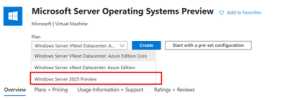 Image has Hotpatch enabled by default. 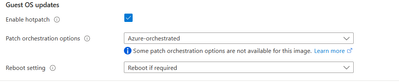 |
| Verify Virtualization Based Security is running | Ensure VBS is running by going to System Info |
| Hotpatching enablement | Image has Hotpatching enabled by default, unless it was disabled at provision time. |
Hotpatch Preview FAQ
Do I have to sign up or fill in a form to participate?
No forms to fill. This is a public preview and open to all Azure IaaS users.
What to expect from the preview?
After you create a VM using the preview image, the VM will be offered upon release August and September security updates. These OS updates will not require your machines to reboot.
What is expected from users participating in this preview?
Report any errors you see and optionally provide feedback by sending us an email.
Will we be able to run this in production?
The VMs created during preview can only be used for testing and validation purposes. Production workloads should not be run on them.
What happens post public preview?
When the capability launches, Hotpatching will no longer be supported on these preview images. At GA Hotpatching will only be supported on Windows Server 2025 Azure Edition SKUs besides the current Windows Server 2022 Azure Edition.
Why does my Hotpatch status show as “Pending Evaluation” or “Unknown”?
After VM creation, the Azure Portal may show “pending evaluation” or “unknown” status for few days. Once an assessment is completed on the VM, the status will update to reflect the Hotpatch update compatibility.
Useful links:
Hotpatch for Windows Server Azure Edition | Microsoft Learn
What’s New in Windows Server v.Next (microsoft.com)
Hotpatching is now available for Windows Server VMs on Azure with Desktop Experience! - Microsoft Community Hub
Continue reading...