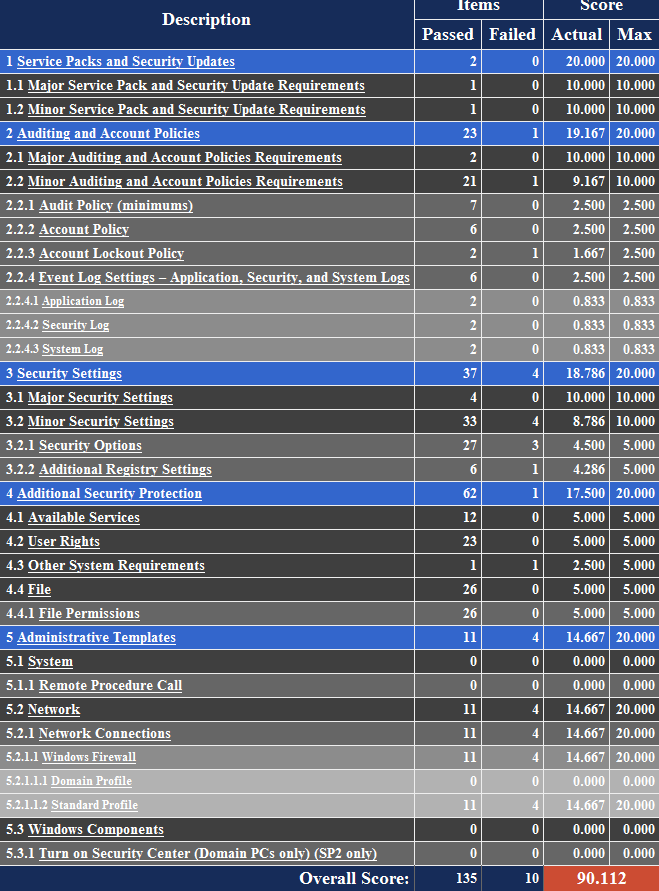- Thread starter
- #21
Add-Remove Programs (use it periodically)
USE YOUR "ADD-REMOVE" CONTROL PANEL APPLET!
This is important - as MANY 'malware/trojans' actually DO use since they realize folks do NOT regularly check this area.
IF you don't recognize a ware?
Look it up on GOOGLE (or altavista/yahoo, etc.) to find out if it is MALWARE or not, &/or IF you need it @ all (if you don't? It's "dead weight" & taking up space on your disks & slowing you down only).
APK
USE YOUR "ADD-REMOVE" CONTROL PANEL APPLET!
This is important - as MANY 'malware/trojans' actually DO use since they realize folks do NOT regularly check this area.
IF you don't recognize a ware?
Look it up on GOOGLE (or altavista/yahoo, etc.) to find out if it is MALWARE or not, &/or IF you need it @ all (if you don't? It's "dead weight" & taking up space on your disks & slowing you down only).
APK